As you all are already know that Windows 10 for Mi 4 LTE version will be going to released on 3rd Dec 2015. Many of you are beggarly waiting for flashing it to your Mi 4. But a question arises How do we flash the Windows to Mi 4. For to overcome this the MI has updated its flashing tool MIFlash to the latest version 20150601 which flashes the Windows 10 to Mi 4 with simple one click Method.
- Download the attached MiFlash20150601.zip file, decompress the file after download
- Double click the MiFlash20150601.exe to start the installation. There will be starting note of installation, click on next
- A Windows Security Alert popup may appear stating that 'Windows cant verify the Driver", click on "Install this driver software anyway (I)"
- Once the driver installation is done, click on Finish to complete the installation of the Mi Flash Tool
- After completing the installation MiFlash tool will be in your installed programs of your system, double click to run the program
Now you are all Set to Flash the Windows 10 on your Beloved Mi 4
Disclaimer:All users who are going to flash the Windows 10 are requested to download and use this version on Mi Flash Tool only as this version of Miflash tools have integrated the Qualcomm driver. By using other versions of MiFlash tool you may not be able to Flash the Windows 10 accurately.




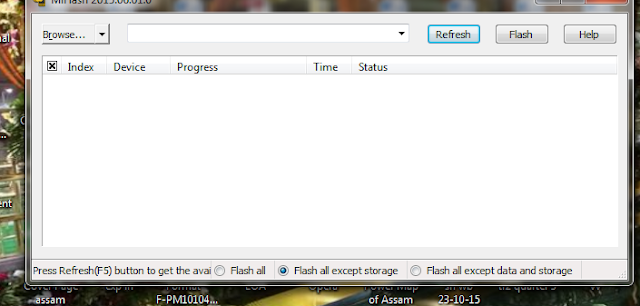




No comments:
Post a Comment