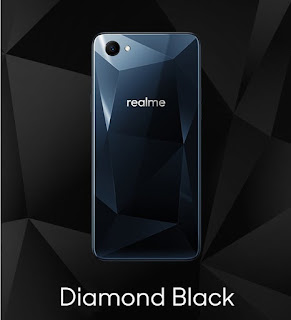WhatsApp Payments
After multiple delays in getting regulatory clearance, Facebook-owned WhatsApp is finally set to roll out its payment feature to all Indian users in the first week of June 2018. A report suggests that the UPI-based in-app payment services will be taken off from its current beta phase and will be rolled out for all the Indian users.
WhatsApp has been got permission from the National Payments Corporation of India (NPCI) to start working on the feature. WhatsApp payment services to the whole of India as early as next week in an attempt to win market share, even though its partners aren’t all ready, said people familiar with the matter. The messaging app will partner with HDFC Bank Ltd, ICICI Bank Ltd and Axis Bank Ltd to process the transfers, and State Bank of India will join once it has the necessary systems in place, the people said. Facebook was aiming for a full rollout with four partners but decided to go ahead with just three as its rivals were racing ahead, the people said, asking not to be named as the information isn’t public.
WhatsApp will be serious competitor to the popular digital wallets and payment apps like Paytm, Google Tez, PhonePe and so on. When the existing solutions are compared, Paytm recorded a huge 200 million user base in February 2018 and the rest are still fairly new in the race. So, it’s a good time and opportunity for WhatsApp to foray into the league and make the most out of its user base. With over 200 million monthly active users, WhatsApp surely poses as a solid threat to its rivals.
Experts suggest though the WhatsApp Pay option would more or less work on the same principle of sending and receiving payments, its ability to allow users to do it while chatting makes it a natural winner.
WhatsApp does not add an extra layer of security like Google does with its Tez payments app, but you do need to verify each payment using your UPI pin. Once set up, all you need to do is enter an amount and verify it using the UPI ID and the amount will be credited to the recipient's account.
Facebook-owned WhatsApp is yet to announce anything officially yet, but with pressure from competitors Paytm and Google Tez, Facebook may go ahead and announce a widespread roll-out by next week, despite SBI's systems not really ready yet.
Like This Youtube Channel For More Videos : http://bit.ly/2KLobPh
Buy wifi stand alone cctv camera No hdd required : http://imojo.in/7vw9vj
shopping from amazon : https://amzn.to/2Hpjcm8
Facebook Page: https://www.facebook.com/firsttechupdate
Earn Money by Click and Promote : http://za.gl/ylj2
After multiple delays in getting regulatory clearance, Facebook-owned WhatsApp is finally set to roll out its payment feature to all Indian users in the first week of June 2018. A report suggests that the UPI-based in-app payment services will be taken off from its current beta phase and will be rolled out for all the Indian users.
WhatsApp has been got permission from the National Payments Corporation of India (NPCI) to start working on the feature. WhatsApp payment services to the whole of India as early as next week in an attempt to win market share, even though its partners aren’t all ready, said people familiar with the matter. The messaging app will partner with HDFC Bank Ltd, ICICI Bank Ltd and Axis Bank Ltd to process the transfers, and State Bank of India will join once it has the necessary systems in place, the people said. Facebook was aiming for a full rollout with four partners but decided to go ahead with just three as its rivals were racing ahead, the people said, asking not to be named as the information isn’t public.
WhatsApp will be serious competitor to the popular digital wallets and payment apps like Paytm, Google Tez, PhonePe and so on. When the existing solutions are compared, Paytm recorded a huge 200 million user base in February 2018 and the rest are still fairly new in the race. So, it’s a good time and opportunity for WhatsApp to foray into the league and make the most out of its user base. With over 200 million monthly active users, WhatsApp surely poses as a solid threat to its rivals.
Experts suggest though the WhatsApp Pay option would more or less work on the same principle of sending and receiving payments, its ability to allow users to do it while chatting makes it a natural winner.
WhatsApp does not add an extra layer of security like Google does with its Tez payments app, but you do need to verify each payment using your UPI pin. Once set up, all you need to do is enter an amount and verify it using the UPI ID and the amount will be credited to the recipient's account.
Facebook-owned WhatsApp is yet to announce anything officially yet, but with pressure from competitors Paytm and Google Tez, Facebook may go ahead and announce a widespread roll-out by next week, despite SBI's systems not really ready yet.
Like This Youtube Channel For More Videos : http://bit.ly/2KLobPh
Buy wifi stand alone cctv camera No hdd required : http://imojo.in/7vw9vj
shopping from amazon : https://amzn.to/2Hpjcm8
Facebook Page: https://www.facebook.com/firsttechupdate
Earn Money by Click and Promote : http://za.gl/ylj2